
Visit the MSI AU Year End Sale Promotion Page: https://au.msi.com/Promotion/2023ChristmasSaleAU/nb
Go to the Terms and Conditions. Check the eligible model details requirements, redemption timelines, benefits, and redemption items.
Visit the Promotion website, click “How to Redeem”, and follow the steps.
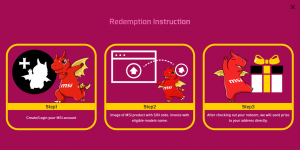
Create/login/register via the MSI member Center (https://account.msi.com/login).
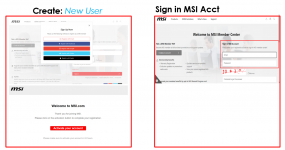
Click “Product Registration”.
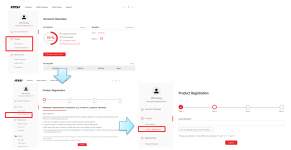
To find the “Serial Number” and “CHK”, check out the “How to Find” video:

Upload the “INVOICE” and submit the registration.
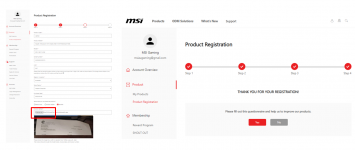
Click “Promotions” and “REDEEM”.
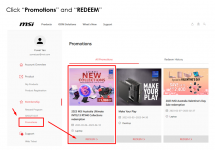
Complete the form and submit it.
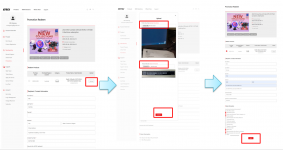
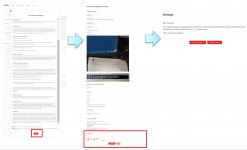
-----------------------------------------------------------------------------------------------------------------------------------------------------------------------------------------------
1. MSI AU Year End Sale Promotion period: (12.04 - 12.31, 2023)
2. Sweetest Deals!! Many options!!
3. BIG SALE!! DO NOT MISS OUT!
---------------------------------------------------------------------------------------------------------------------------------------------------------------------------------------------
- All registration and redemption must be completed between December 1st, 2023 – January 15th, 2024.
- Event registration will automatically be closed if the Event ends earlier due to stocks for applicable products being depleted.
Online Customer Service: https://account.msi.com/tickets. (MSI customer service team will reply to you as soon as possible.)
-----------------------------------------------------------------------------------------------------------------------------------------------------------------------------------------------